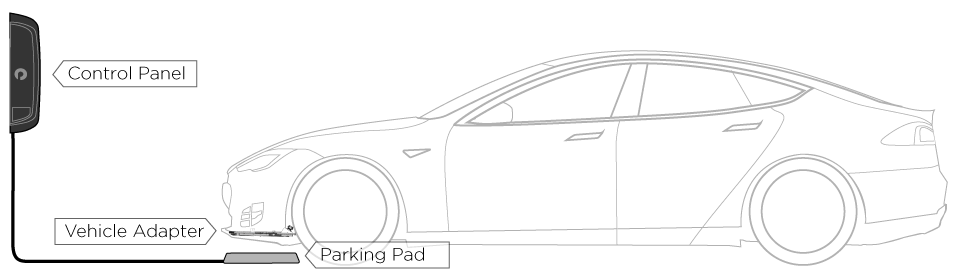Tesla Owners on Which Model S Upgrades Are Really Worth the Money
By Mia Yamauchi

Tesla Model S comes with an impressive set of standard features. Thrilling acceleration, silent ride, sharp handling, and beautiful design aesthetic. It’s easy to see how this car is revolutionizing the luxury auto market–electric or otherwise. But how do you decide which add-ons and upgrades are worth it?
We’ve sifted through pages of forum posts so you can hear directly from Model S owners about various options. Get the skinny on every feature so you can feel confident about choices for your Model S.
Is Enhanced Autopilot for Model S Worth $5,000?

Several threads on Tesla owners’ opinion of autopilot lead to a simple conclusion. It is best stated by user vpo09: “Autopilot — right, no questions there.” The reduction in daily stress and friction is invaluable. It’s frequently cited as one of Tesla owners’ favorite features about their car, hands down (no pun intended). One 2014 Model S owner even spent $9,000 and 50 hours on a DIY autopilot upgrade (disclaimer: don’t try at home).
“Autopilot — right, no questions there.”
For newer models, simply check the box in the Model S design studio and tack $5k on to the purchase price. That gets you a car delivered with enhanced autopilot. If you recently purchased a new Model S without advanced autopilot and now regret it, don’t worry. You can get it installed by Tesla for $6,000 after delivery.
Don’t get confused by the “enhanced” part of the “Enhanced Autopilot” option. There’s no “basic” autopilot that comes standard with the car.
If you want these famed features, you’ve got to get the Enhanced Autopilot upgrade:
- Adaptive cruise control (match freeway speeds automatically)
- Auto lane-keeping
- Auto lane-change
- Auto freeway change (so awesome)
- Summon to/from your garage (super useful with the self-charging upgrade)
P.s. It’s still not “full self-driving” or Level 5 autonomy. Don’t fall asleep at the wheel because someone might post an embarrassing video of you napping while driving on the internet. Also it’s unsafe. For commute napping you need the next feature…
Wireless Charging Upgrade for Tesla
Learn More
Full Self-Driving Capability (someday…)
For $3,000 more you get the car of the future. Literally, in that you pay for full self-driving capability now, but it will not work until some point in the future. Oaktowner2 states the problem eloquently in a recent Tesla forum post:
“On one hand, I think it’s one of the most intriguing technological advances in the car. On the other hand, we have no idea when the software will be adequately tested […] and there is the added wrinkle of regulatory approval.”
Regardless, BigD0g and many others are happy to make the $3,000 “bet with Elon to deliver.” As BigD0g points out, the Tesla CEO and his engineers pulled off the world’s first self-landing orbital rockets. So, why not?
“[Full Self Driving is] a $3,000 bet with Elon to deliver”
Full self-driving capabilities include everything in enhanced autopilot plus:
- Level 5, no-human-required, autonomous driving for short- and long-distance trips
- Self-charging at select automated superchargers (and at home with Plugless’ inductive charging upgrade for Model S)
- Essentially the experience of having a personal chauffeur, except you don’t have to make small talk
- Car sharing / ride hailing through the Tesla Network so your Model S can earn its keep when you don’t need it. No more skating by on its good looks while you’re hard at work in the office
Is Model S “Ultra High Fidelity Sound” Upgrade Worth $2,500?
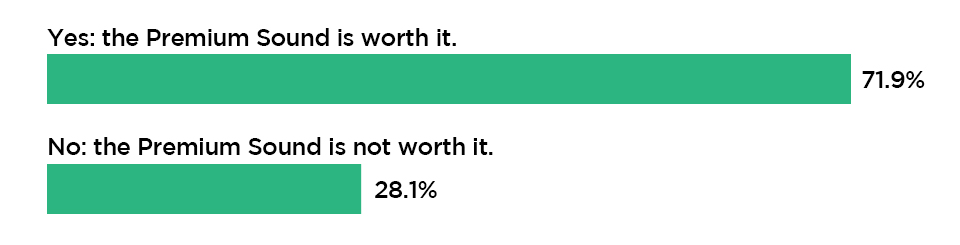
Source: Tesla forum
BUT there’s a catch: many poll respondents got the sound upgrade before 2014 when it only cost $990 (vs $2,500 now).
Forum commentators agree on one thing. If you are any sort of sound snob, you’re going to want to upgrade your Model S’ standard sound system. Audiophiles who’ve been upgrading car stereos since age 16 (like member JMG) should order Premium Sound.
“If you are any sort of sound snob, you’re going to want to upgrade your Model S’ standard sound system.”
Where they disagree: you don’t absolutely have to go OEM. User davidc18 owns 2 Model S vehicles. He test drove cars with and without the sound upgrade and decide to stick with the standard sound system. He notes that NVX offers an aftermarket sound upgrade for under $1500 (installed).
Model S Self-Charging Upgrade – What’s Included?

For $2999, Model S owners can upgrade their car with self-charging capabilities. The aftermarket Plugless upgrade includes parts and labor to enable Model S to receive a charge over the air. The upgrade also comes with a 7.2 kW wireless charging station.
In a recent open-ended survey of Tesla owners, most cited the ease or convenience of Plugless as the most attractive feature. A significant portion also mentioned the peace of mind from not having to worry about plugging in (or forgetting to do so).
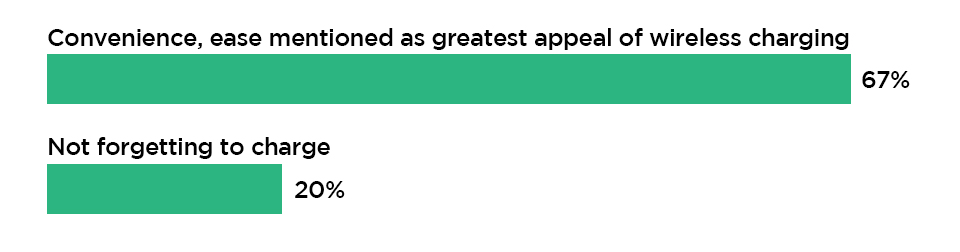
One InsideEVs commentator was “surprised that Tesla didn’t develop their own wireless charging.” Rick Soderberg, an auto shop owner and early Plugless for Model S customer echoed that. In a recent interview he said, “EVs should come with Plugless charging from the factory.” With Model S, no-hands is a no-brainer.
“With Model S, no-hands is a no-brainer.”
Wireless Tesla charging from Plugless features:
- 100% autonomous charge engagement so Model S can charge itself
- Auto-disengage by holding down brake pedal during normal car start procedure
- All-weather, drive-over rated components
For those who chose Model S for its convenience, innovation, and autonomy, the Plugless upgrade is an ideal fit. Especially for drivers who typically cover 50-200 miles per day. For those who are happy with the base Model S, the luxury of automated charging might not be as compelling.
Read Next: 5 Annoying Problems Solved by Wireless EV Charging
Is the Upgrade to 4G on Older Model S Cars Worth It?

Each Model S comes with free internet. Super helpful for use of onboard navigation. Older versions of Model S operate on a 3G network. Current models have 4G LTE network connectivity. Model S owners stuck with the slower 3G connection can upgrade to 4G for $500. Is it worth it?
As Tesla forum member tes-s points out, “Calls go through your phone.” Not the car’s onboard connectivity. Call quality is not affected. So what’s the difference?
Redditor Iechicago gives the most thorough explanation.
“In practice,” the user explains, “the biggest difference comes from the (significantly) reduced latency on LTE networks” […] “This is particularly true for map downloads.”
“If you regularly use maps or native music streaming and have an older Model S, go for the 4G upgrade”
In other words, when you touch the map or start a song on a 3G Tesla, there’s a lag where…nothing happens. That lag is shorter (or virtually gone) on 4G LTE networks. Forum member AddysDaddy summed it up, “Did it. Totally worth it! Faster maps updating and navigation searches. Since I use the navigation a lot, totally worth it.”
If you regularly use maps or native music streaming and have an older Model S, go for the 4G upgrade. If you tend not to use navigation or music streaming, it’s probably not needed.
2015 P85 Owner Poll: Would You Shell out $5k + for Ludicrous Mode?
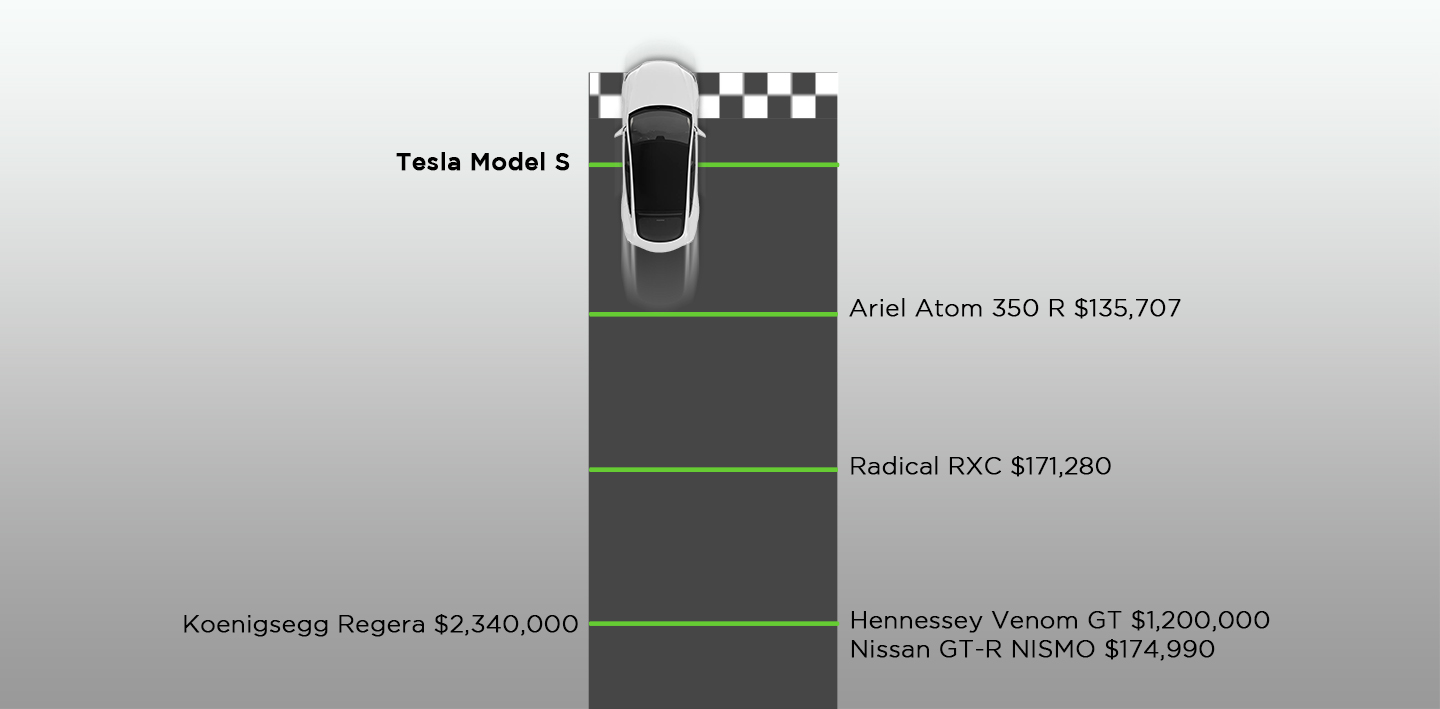
2015 P85D owners already had Insane Mode acceleration with 0-60 times of 3.1 seconds. But then they got the option for upgrading to Ludicrous mode cutting that time down to 2.8 seconds. For $5,000 + labor. That’s five grand for 0.3 seconds. You’d think most people would go with the option, “Nah, plenty happy with Insane. No fuse upgrade for me.” The actual results?:
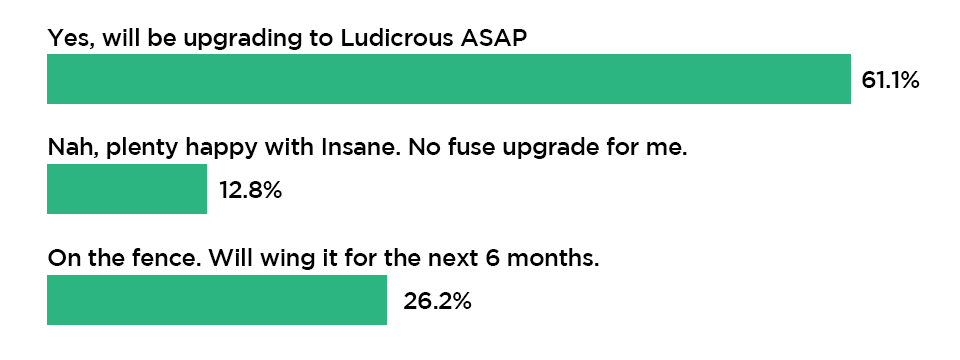
Source: Tesla Motors Club survey
As user George Parrott puts it, “Very simple…OF COURSE! This is the cheapest “upgrade” cost I have ever seen for this kind of performance delta. […] This is just another big WOW for Tesla technology.”
Also read: World’s Top 10 Fastest 0-60 Cars (4 Are EVs!)
Tesla Owners: How Often Do You Actually Need the High Amperage Charger?

Image credit: Robert Couse-Baker
Must See:
Video: Tesla Goes Plugless

The $1,000 option enables faster charging at home or at other Level 2 chargers. The high-amperage charger upgrade does not affect the ability to use Superchargers (Supercharging capabilities are standard on any Model S). The high-powered charging station (“Wall Connector”) is sold separately. High amperage charging increases the maximum amperage the car can pull from 40 amp to 70 amps. That means up to 50 miles of range per hour charging instead of the standard 34 miles of range per hour max charging at home. Since most cars can sit and charge all night long, owners may not care.
Tesla recommends this upgrade for those who “regularly travel off the beaten path.” The 70-amp charging station itself requires a much higher powered 100-amp circuit. In most homes, owners would need a full electrical panel upgrade to dedicate that much juice to a single circuit. That can get pretty pricey.
“Only for those who ‘regularly travel off the beaten path'”
Redditor JeSuisUnAnanasYo said they had, “several situations” in which 70-amp charging was handy. They recommended it if “you regularly take road trips.” Presumably hey took road trips in areas that did not have many superchargers but that did have higher-powered Level 2 chargers.
majesticjg had the opposite experience. They had paid for the high-amperage electrical work and found it to be “a waste.” They add that, “40A has never been insufficient. Even if I get back from a business trip at midnight and need to head out at 7 am the next day, 7 hours at 40A is fine.”
For most people it seems that Superchargers cover fast-charging needs on road trips. And 40-amp charging at home covers daily charging needs. Owners can usually have the required 50-amp circuit wired to their existing panel and use a Plugless or plug-in charger.
EDIT 4/27/17: Tesla appears to have removed the high-amperage charger option from all variants below 100 kWh. It now seems to be standard on the Model S 100D and P100D.
From the Tesla Forum: Is the $3500 Premium Upgrades Package Worth It?

User np4499 was in a pinch. They just couldn’t decide about the Premium Upgrades Package.
What’s included in the Model S Premium Upgrades Package?
- Upgraded air filters – HEPA filter, activated carbon filters, “bioweapon defense mode”
- Extra lights: turning lights, fog lights, door handle lights, soft ambient interior lighting
- Some luxury interior accents
- Power liftgate
For np4499, “Price is not issue – it’s more the functionality aspect.”
“…if you chose Model S because it’s your dream car, get the Premium Upgrades Package”
 Kpinnpt neatly summarizes a popular conclusion, “We got it for the power liftgate. The back door is heavy – for us it was worth it just for that.
Kpinnpt neatly summarizes a popular conclusion, “We got it for the power liftgate. The back door is heavy – for us it was worth it just for that.
The interior lighting is nice, too.”
Gguinto‘s point also draws strong agreement. “For the small price, it makes the car a little more ‘luxury’ than it is without it. They’re all small little gizmos that when combined, makes the car just a tad more special,” they explain, “Go for it!”
What it comes down to is–if you chose Model S because it’s your dream car, get the Premium Upgrades Package.
If you only want the power liftgate, there is an aftermarket option for that. Forum member BigTonyTones suggests an aftermarket kit under $500 for Model S 60. Here’s a video of the outcome. The other $3,000 can go a long way towards other upgrades (cough, autonomous charging).
Does the Panoramic Glass Roof on Model S Make the Car Too Hot? Is it worth $1,500?

The panoramic glass roof is super cool in terms of both form and function. At least, that’s essentially what other Tesla owners told forum member ellipsis in response to their recent question.
User SbMD said they’d never had problems with keeping the car cool even in warm summers. There’s also the nifty feature to “pre-cool when the temp was in the 90+ range.” No more sticky summer seats.
User 70D-Tesla agrees emphatically, saying “ABSOLUTELY GET THE SUNROOF. You will regret not having it.”
SpeedyP said they regretted their solid-roof decision so much on their 2013 Model S that they bought a new one in 2015, specifically citing the pano roof as “one of the top factors in the decision to get another [Model S].” Wow.
“ABSOLUTELY […] You will regret not having it”
Forum member Haggy points out practical reasons, “You need [the panoramic roof] for roof racks and it has the satellite antenna built in,” they explain. “It gives more headroom and doesn’t add any significant heat. Especially since 7.0, the AC works great.” Several other commentators agree than any rumors of lackluster AC stem from pre-update performance. It seems 7.0 made AC great again and all pano-roof Tesla owners lived happily ever after.
What Options Did You Get on Your Tesla Model S? Take the Poll & See Other Owner’s Responses
Select the options you ended up getting on your Tesla Model S and see how other Model S owners voted. No matter how you decided on the specifics, we salute you on choosing a truly awesome car. Charge on!